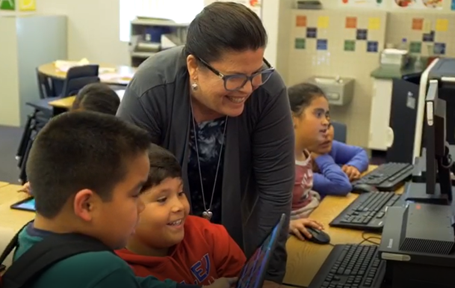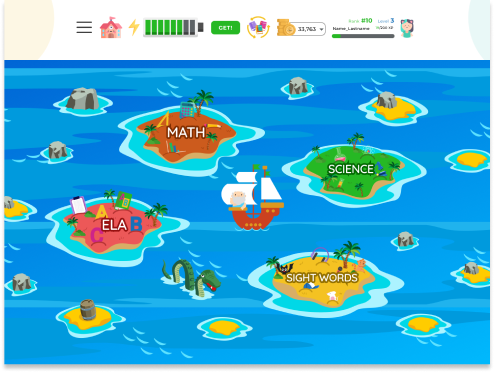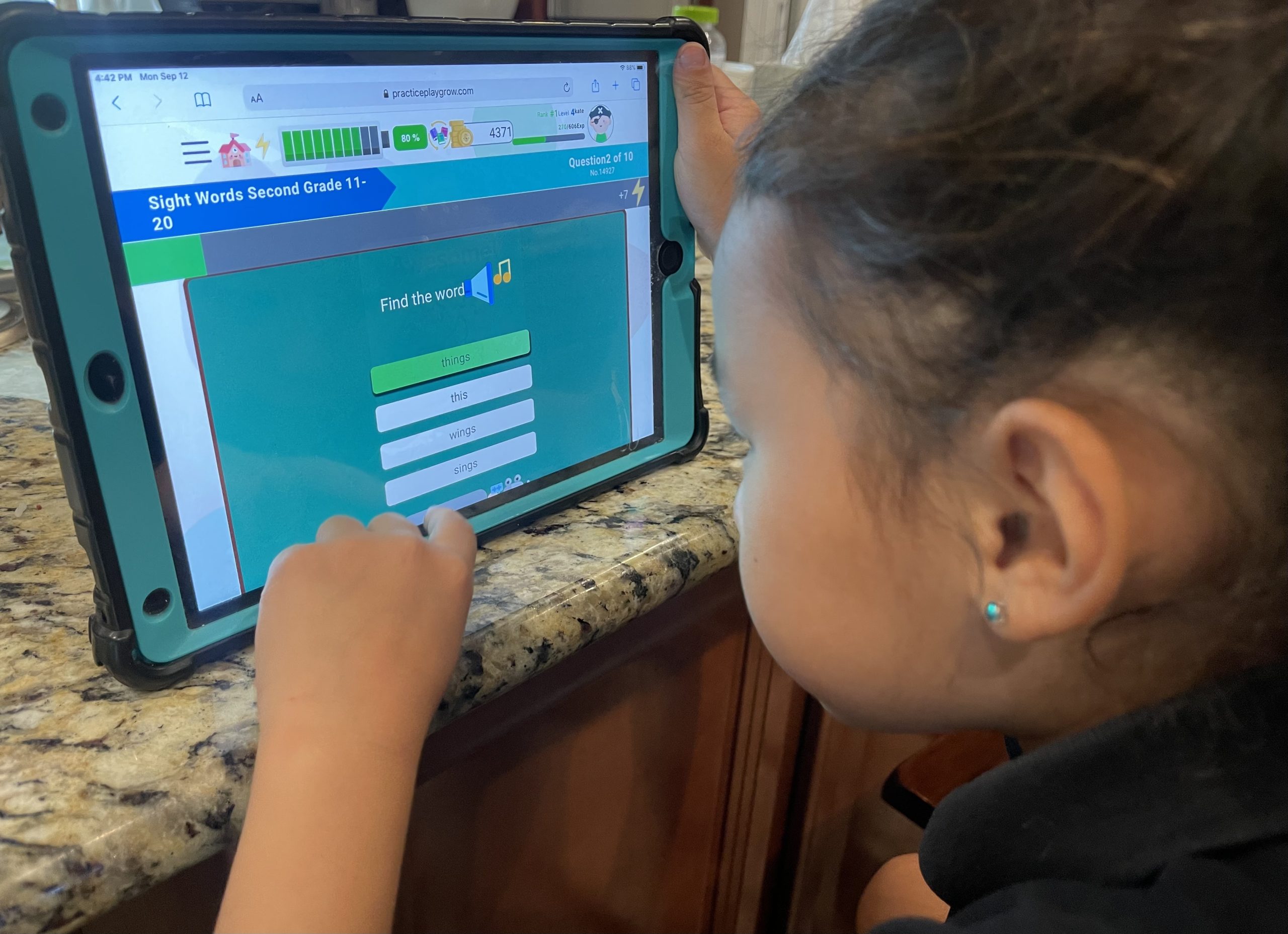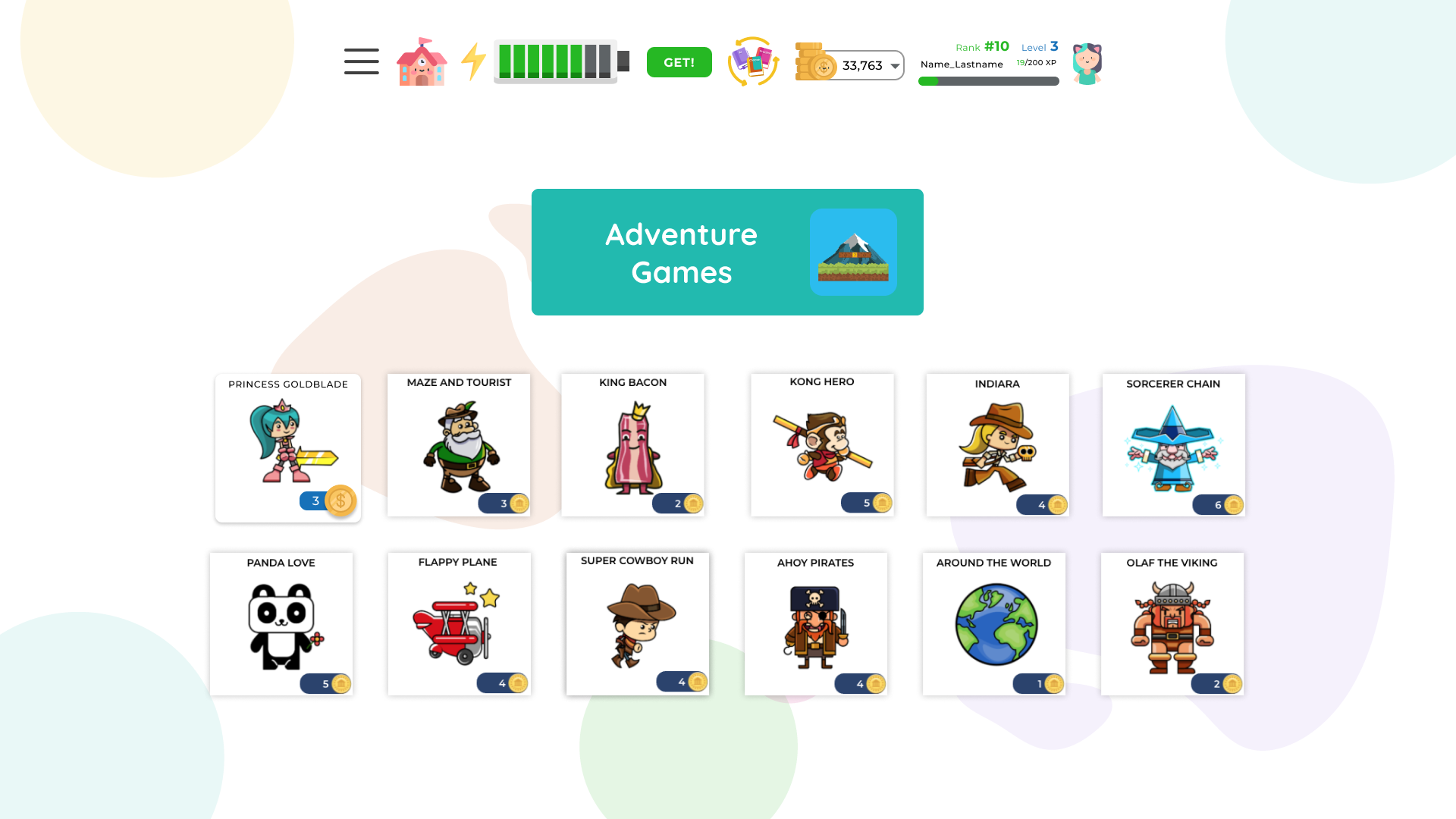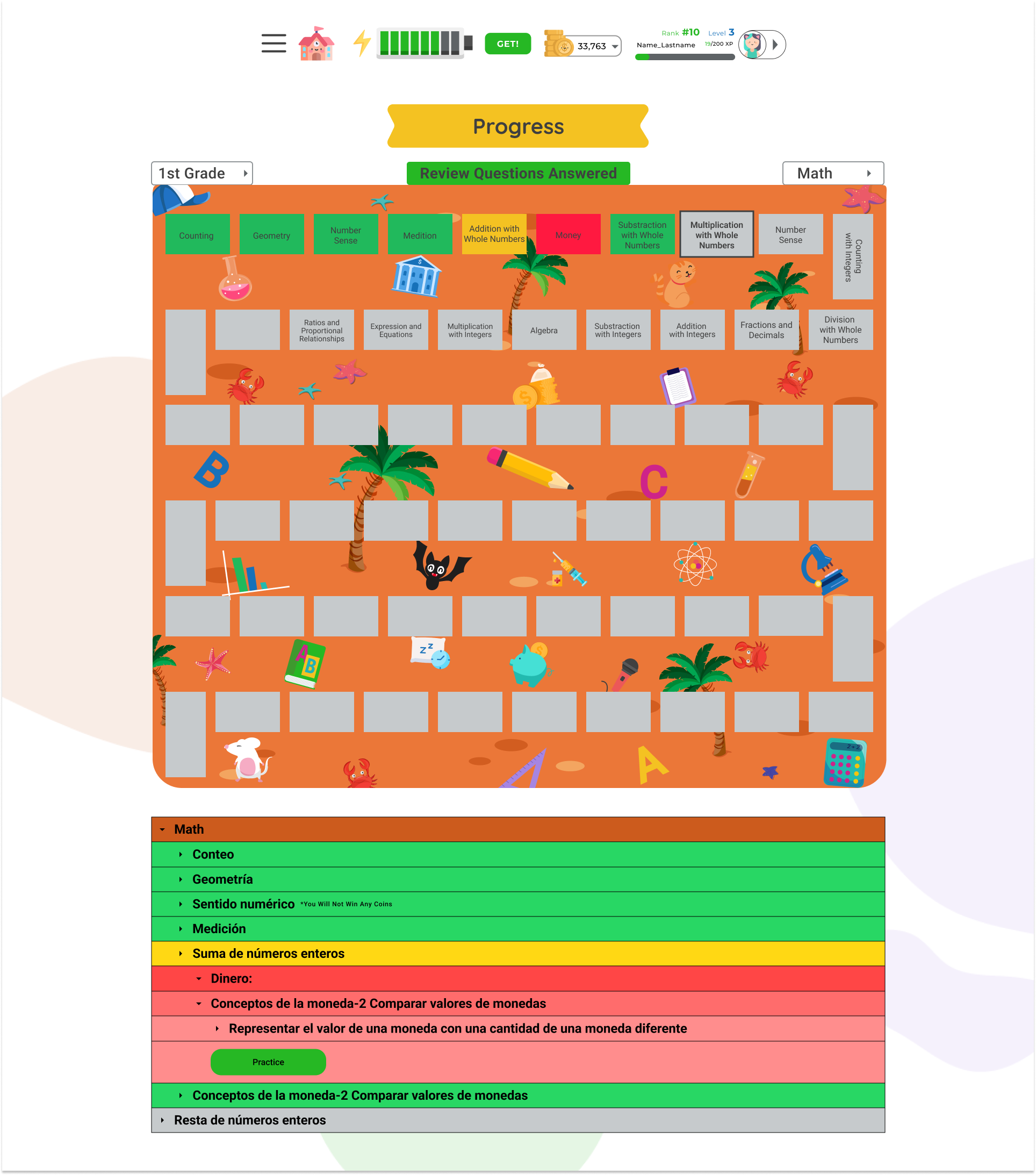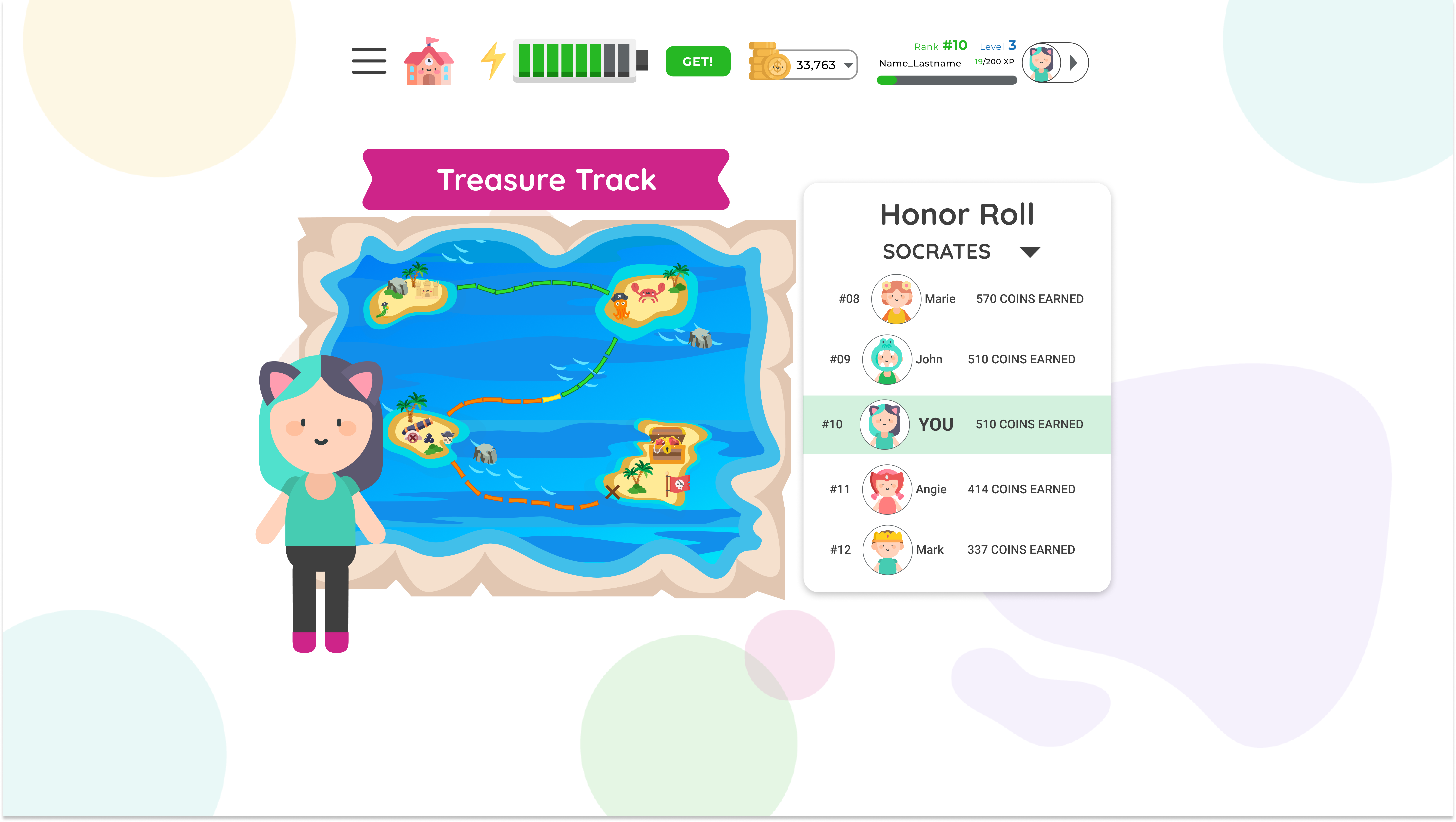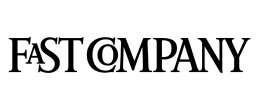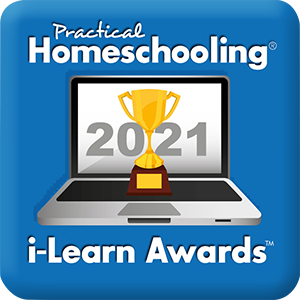PRACTICE
With Socrates, students learn to earn in-game currency that they can use for fun rewards.
- Socrates is personalized learning, automatically adjusting to the individual needs of each student.
- Socrates has millions of questions across thousands of learning topics.
- Multilingual content including thousands of learning videos.
PLAY
Level up student learning with friendly competition, high scores, and challenging levels while learning critical money management skills.
Children can earn currency to spend on fun games and rewards, or save their money in the bank to earn interest.
-
- Customizable avatars
- Collectible cards
- Games
- and so much more!
GROW
Over 1,000 learning videos available in multiple languages; English, Spanish, Thai to help children where they are stuck.
- Socrates is continually assessing your child’s skills and adjusting to their needs. Socrates will automatically open up new topics and reinforce skills.
- Detailed status reporting for parents, teachers, and tutors, helps them identify where children need support. When working with groups of students Socrates can help create learning sessions that are focused on common difficulties.
- Socrates is aligned to standards, but not restricted by them. Socrates allows students to progress beyond their grade level and constantly grow their skills.
How to use Socrates for students
Kids use Socrates to practice, play, and grow. Socrates is progressing your child automatically through thousands of topics. Login into the application using your username to see their progress. You can add more children anytime, as well as update their username and password (because kids forget their passwords often!). To see their progress, go to the manage kids page and click on your child’s avatar and you will see in-depth information about their progress in their learning journey.
Watch the video below how to use the student learning platform.
How to use the parent dashboard
Parents can manage their child’s accounts from the parent dashboard. If the student does not remember their password, parents can reset the password for them On the dashboard, you can also view each child’s progress across thousands of educational topics. Parents can also manage their subscription and adjust each student’s plan from the parent dashboard.
Watch the video below how to use the parent dashboard.